Variable Naming
Variable Naming is a standard naming convention that gets assigned to a Doc Type. You can select from 21 different fields in any order.
From the menu on the left-side of the screen, click Admin, then click Fileroom > Variable Naming.
Add Variable Name
- Click the Add Variable Name button.
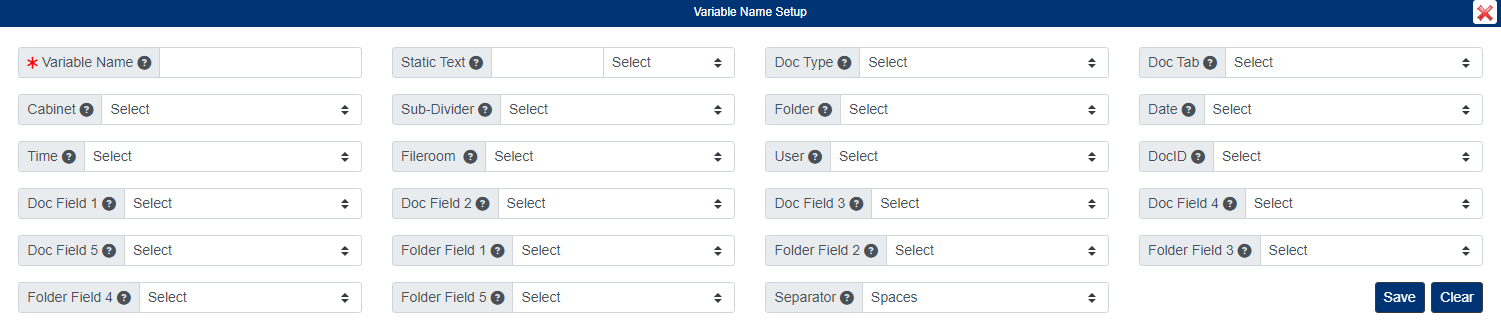
- Enter a name for the Variable Name.
- Each field will have a dropdown list with numbers 1-21 listed. If you would like to include the field in the document name, the number you select for the field indicates the order. The lowest number will be the first field displayed in the document name.
- You can use the Separator field to choose how you want fields separated within the Doc Name.
- Click the Save button when finished.
Assign Variable Name to a Doc Type
- From below the admin menu, click the Doc Types
- Click the document type you want to open under the Doc Type column.
- In the pup-up window, select the variable name you want to assign using the Variable Name field.
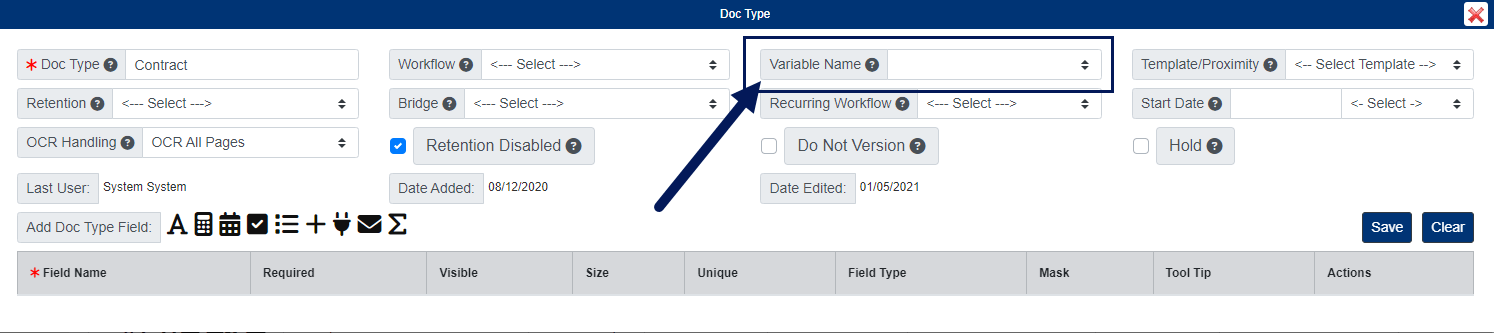
- Click Save when finished.
Edit Variable Name
To edit a Variable Name, click the Variable Name to open.
When finished making your changes, be sure to click the Save button.
Delete Variable Name
To delete a Variable Name, click the delete button under the Variable Name column.

