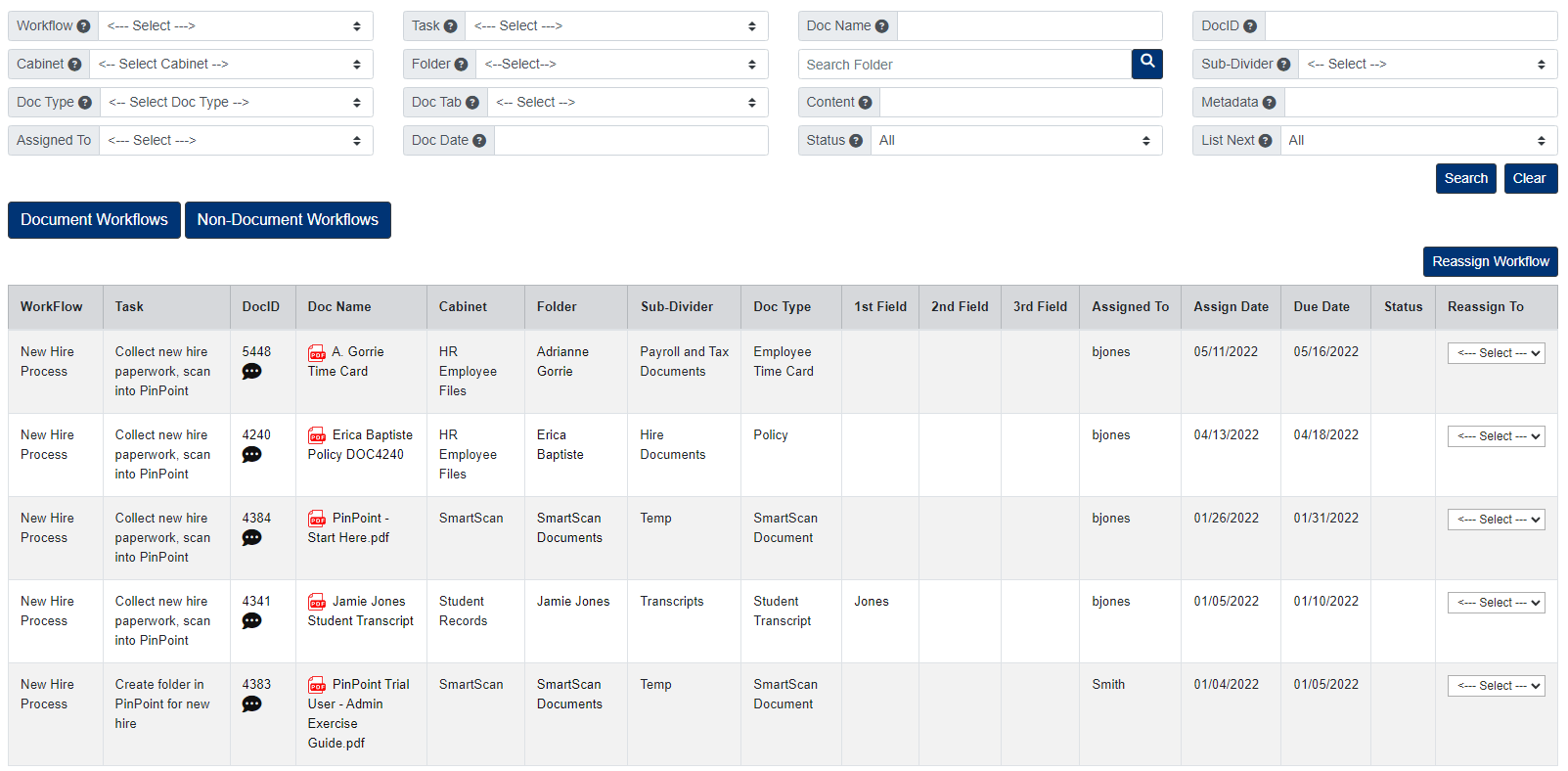Supervisor Workflows
If you have been assigned as a supervisor of a workflow, you will be able to monitor the progress of the workflow and reassign tasks if needed. As the supervisor, you can also add comments that the assigned users will see, as well.
From the menu on the left-side of the screen, Workflows > Supervisor Workflow.
Here, you can filter by Workflow, Workflow Task, Cabinet, Folder, Sub-Divider, Doc Type, Doc Name, Doc Date, Document Content, Document Metadata, and Assigned To.
Document View
To view a quick view of a document, click the DocID.
To launch a document to the File Review page, click the Doc Name.
Reassign Workflow Tasks
- Under the Reassign To column on the right, select the user you want to reassign the task to.
- When ready, click the Reassign Workflow button at the bottom right of the page.
Add Comments to Workflows
- Click the button under the Comment column next to the workflow task you want to add a comment to.
- Enter your comment, then click the Submit button.