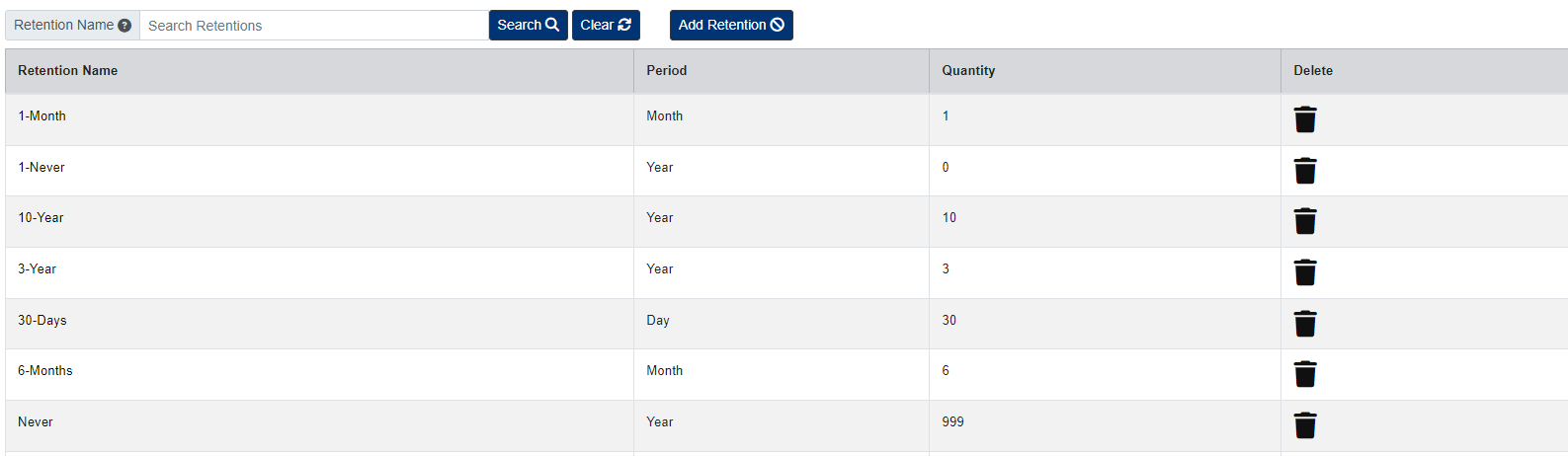Manage Retentions
Records retention and purging is defined based on your record guidelines.
Add Retention
- From the menu on the left side, go to Admin > Fileroom > Retention Settings.
- Click the Add Retention button.
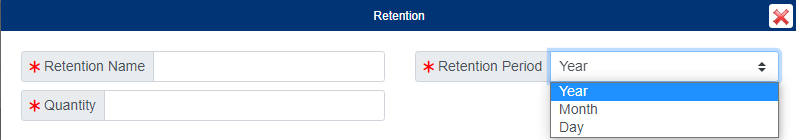
- Enter the Retention Name.
- Select the Retention Period.
- Enter the Quantity.
- Click Save.
Assign Retention to a Doc Type
- From below the admin menu, click the Doc Types
- Click the document type you want to open under the Doc Type column.
- In the pup-up window, uncheck Retention Disabled, then select the retention you want to assign to the Doc Type using the Retention field.
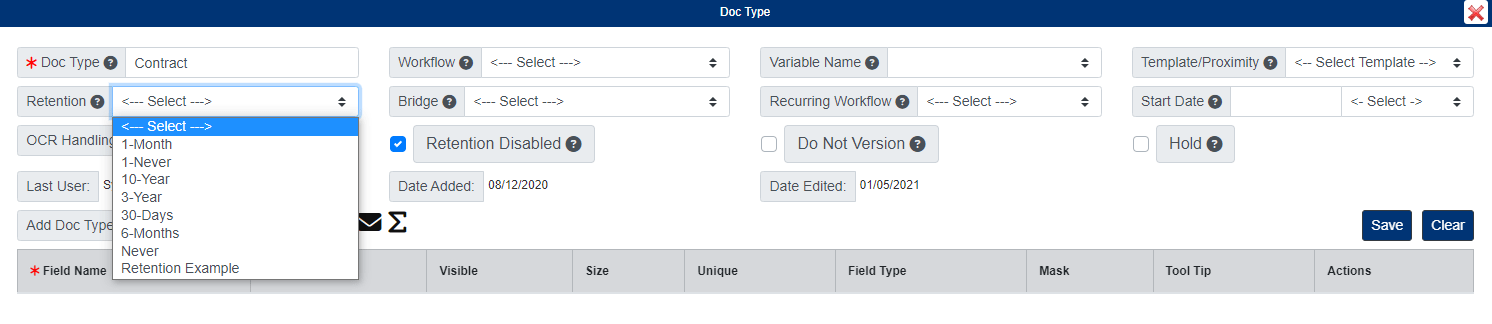
- Click Save when finished.
Retention Check
This page shows only existing documents that have reached their retention period.
- From the menu on the left side, go to Admin > Fileroom > Retention Check.
- All documents listed have reached their retention period. You can use the search fields to filter the document list if needed.
- From the Fx menu, you have the option to Delete or Export documents that have reached their retention period.