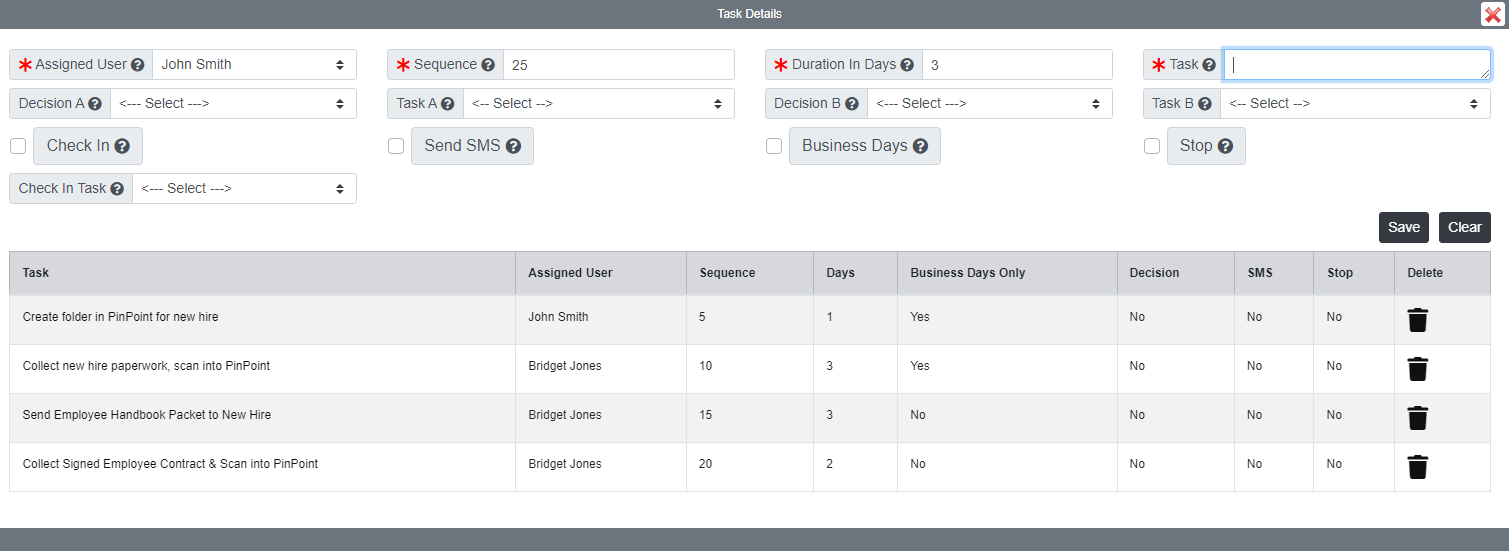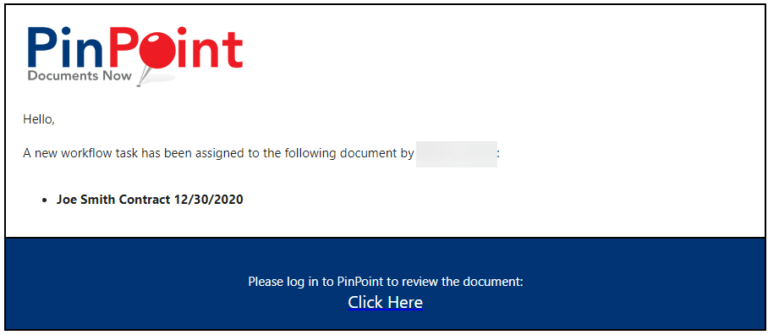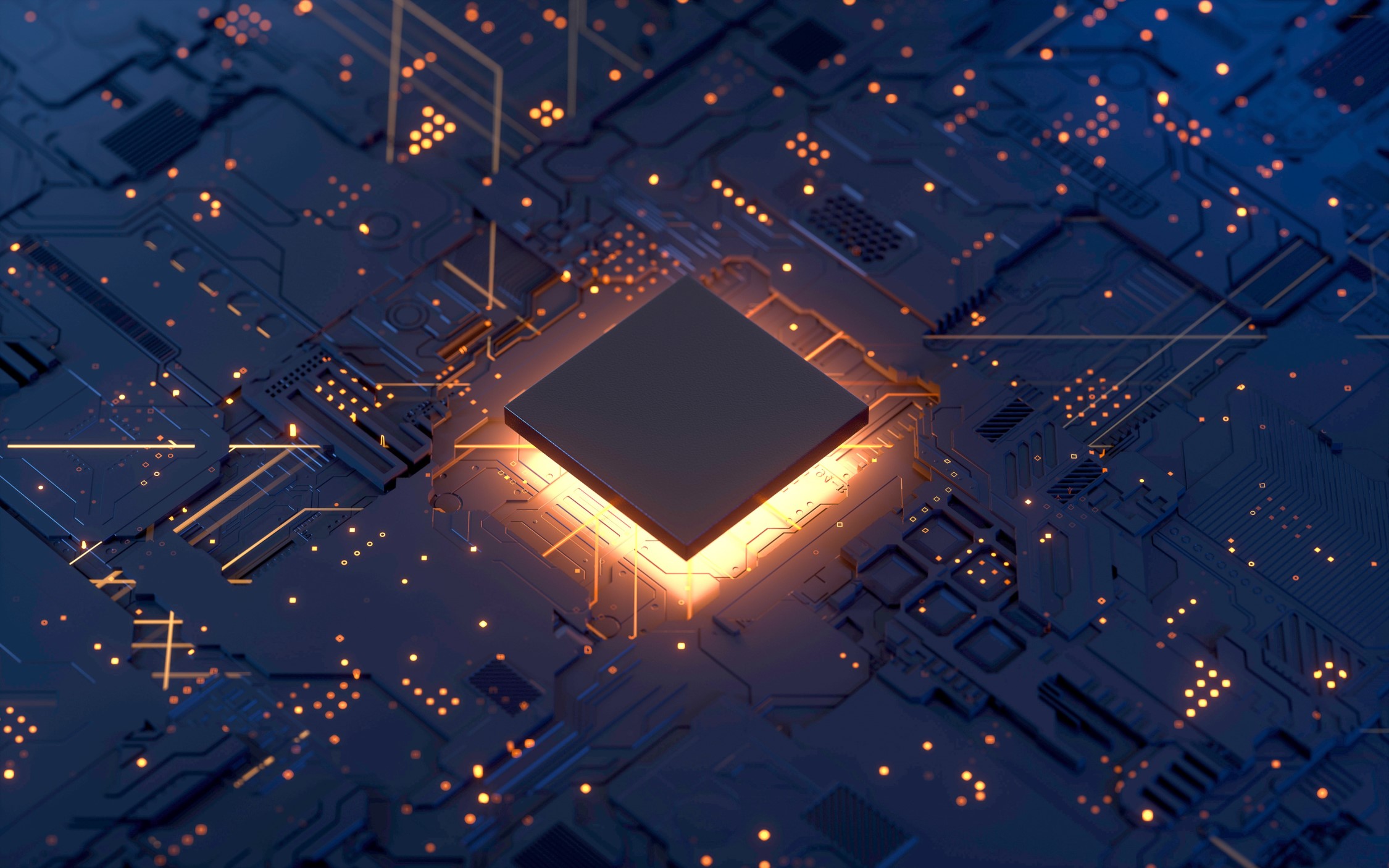Document Management Software
With Built-in Workflows
We created PinPoint DMS with the goal of improving workplace productivity and efficiency. One of the most important needs for organizations today is seamless collaboration across all departments, units, agencies, and locations. In order to reduce the amount of time spent to complete every day workplace tasks, we incorporated an automated workflow system within our document management software.
With PinPoint's automated workflow features, you can create and customize as many workflow processes as needed and put them in sequential order according to your needs. Staff will be alerted as soon as tasks are assigned to them, so that there is no time wasted or confusion as to which task needs to be done now. Reminders are sent when tasks still need to be completed, or when they are past due. Assign workflow supervisors to monitor progress or to reassign tasks if need be.
You can setup the workflow tasks so that the task must be completed by at least one of the staff members it is assigned to, or so that all of the staff must complete the task for the workflow to proceed. When a task is marked as completed, it will automatically continue to the next task in order and alert whomever necessary.
Automated workflow features such as these have proven extremely useful in review/approval processes, Human Resource departments, when ensuring documents are routed to the proper people, to collect electronic signatures, and in reducing the risk of losing hard copy files due to passing them around the office or getting lost in the mail. If your organization is looking to go paperless, having an automated workflow system that you can access from any web-browser or location is essential!
PinPoint's Workflow Features
• Assign tasks to individual or groups of users
• Create workflow tasks and set the order in which to be completed
• Create as many tasks per workflow as needed, assign a supervisor
• Workflows can start automatically, manually, or be recurring
• Start workflows automatically upon document check-in
• Users can be notified when tasks are assigned to them and/or overdue
• Notifications can be sent via email, SMS, and users are alerted when logging in
• Assign workflows to forms or doc types so they start automatically when submitted
Types of Document Management Software
Document Management Software provides businesses and organizations the ability to electronically store, edit, organize, and keep track of files. Common ways files can be added to a DMS include scanning in directly, importing electronic files, sent via email/fax, and drag-and-drop. The content of files is captured and therefore users can search through their database...Continue reading→
Fillable Forms within PinPoint
Do you distribute forms for others to complete & return? Do you lose track of received forms & which are still due? Do the forms require a signature by one or more people? PinPoint Document Management Software has multiple options for managing, distributing, filling out, and receiving both HTML and PDF fillable forms....Continue reading→
LSSP Corporation’s 20th Year in Document Management
20 Years of Document Management LSSP Corporation is celebrating its 20th year in the business of Document Management, serving over 25,000 users world-wide! Our first product eDrawer is still used today, but in 2006, we introduced PinPoint as a web-based document management solution. PinPoint is accessible from anywhere in the world, including from your smartphones...Continue reading→
PinPoint Awarded Top Performer
PinPoint Document Management Software has been recognized as a 2021 Top Performer by SourceForge.com To win the Winter 2021 Top Performer award, software companies had to receive enough high-rated user reviews to place their product in the top 10% of favorably reviewed products on SourceForge, which demonstrates the utmost quality that LSSP Corporation delivers to...Continue reading→
Going Paperless in 2021
Common Organizational Pressure Points Are you losing documents or unsure of who has the latest version? Do you or your employees spend too much time searching for hard copies of files? Do employees from various locations need access to documents, information, and workflows? What is your Disaster Recovery (Business Contingency) Plan? Are some files non-replaceable?...Continue reading→
Reasons To Go Paperless
REASONS TO GO PAPERLESS WITH PINPOINT DMS When you run a a business, you are most likely looking for every possible way to cut some of the costs and save time. You would be surprised how many benefits there are by going completely paperless in your office. The benefits of a paperless business can go...Continue reading→
Cost Benefits of Document Management Software
COST BENEFITS OF DOCUMENT MANAGEMENT SOFTWARE Problem: Your business is busier than ever, but you can't afford the time or money it takes to withhold all of your crucial documents and data. Your business needs to determine a cost effective way to manage documents, files, reports, bills, and have quick access to such data at...Continue reading→
DMS Compliancy
Electronic Document Management Maintaining Compliance With PinPoint, You Don't Have to Worry About Maintaining Electronic Document Management Compliance Standards. Compliance is Supported and Updated as the Rulings are Updated or Changed. LSSP Corporation Follows All Certification Specifications with the Following: • DOD • HIPAA • ISO • ADA • OSHA •...
PinPoint’s Built-In Contact Management System
PinPoint's built-in Contact Management System allows you to manage all of your contacts, appointments, tasks, campaigns, opportunities, and any documents related in one system. This makes keeping track of appointments easier and less time-consuming, giving more time to focus on other work tasks. Reminders can be set up to alert users within PinPoint, or via...Continue reading→
PinPoint’s Automated Robot Improving Since 2001
For over 18 years, LSSP Corporation has been enhancing A.R.I.E., our Automated Robot Integration Explorer. Built-in to our PinPoint Document Management System, A.R.I.E was created to ease your workload by automating processes such as filing documents, workflows, and more. Think of A.R.I.E as the robot that is working hard behind the scenes to ensure you...Continue reading→