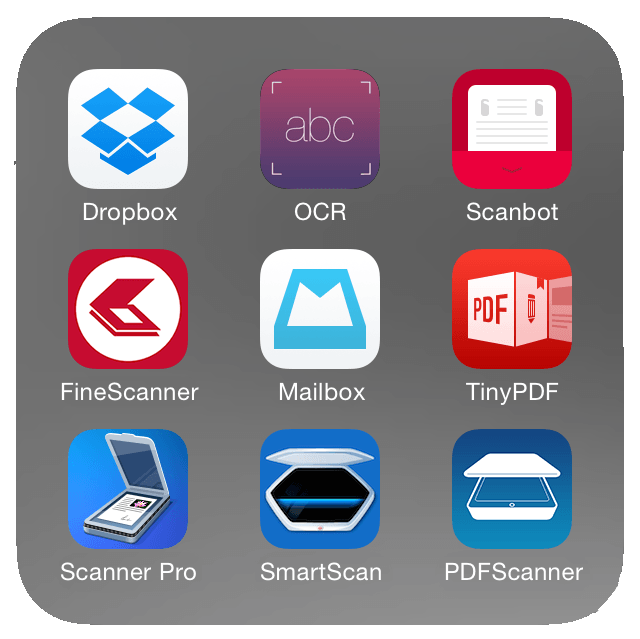Make Paperless Make Sense | PinPoint Electronic Document Management
Paperless Office Software: Make Paperless Make Sense Organizations all over the world have come to realize the fact that paper will always cost them money. Between paper, ink, and other consumables, organizations have always felt that it was an expense that could never be trimmed. Consumable costs are only the tip of the iceberg when it comes to the cost and expenses of using traditional filing systems. Productivity savers are where organizations such as yours…
Built-In Productivity Tools – eDrawer | PinPoint Electronic Document Management
As alarming as some of these numbers are, the fact that most expenses that can be recovered by the use of a Document Management System is based on retrieval. Retrieval of information by office staff can take an average of 7 minutes to retrieve. Statistics also show that that type of staff member retrieve information 4 times an hour. That accounts for over 40% of their day. eDrawer is inexpensive document management software that will meet…
Add to Dropbox via iOS Apps | PinPoint Electronic Document Management
For PinPoint users on the Cloud, there are numerous ways to add files into your Dropbox folders that are swept up by ARIE on an iOS device through mobile scanner apps. Using the Dropbox app on the iTunes store, you can add documents to your Multiple, Single, Native, Direct, Named, and Batch folders. Click on the Upload button to add anything from a photo stream (take a picture of a document and add to the…
Make Going Paperless a Top Priority | PinPoint Electronic Document Management
As a top priority, we want to make sure you are completely satisfied with what you are getting. Some of the main things you want to look for in a Document Management System are as follows: Security Control Integration Complete Document Control and Management Version Control OCR Automation PinPoint allows you to set security rights at the Cabinet (folder) and Document levels. You can give different users certain access to folders and documents based on…