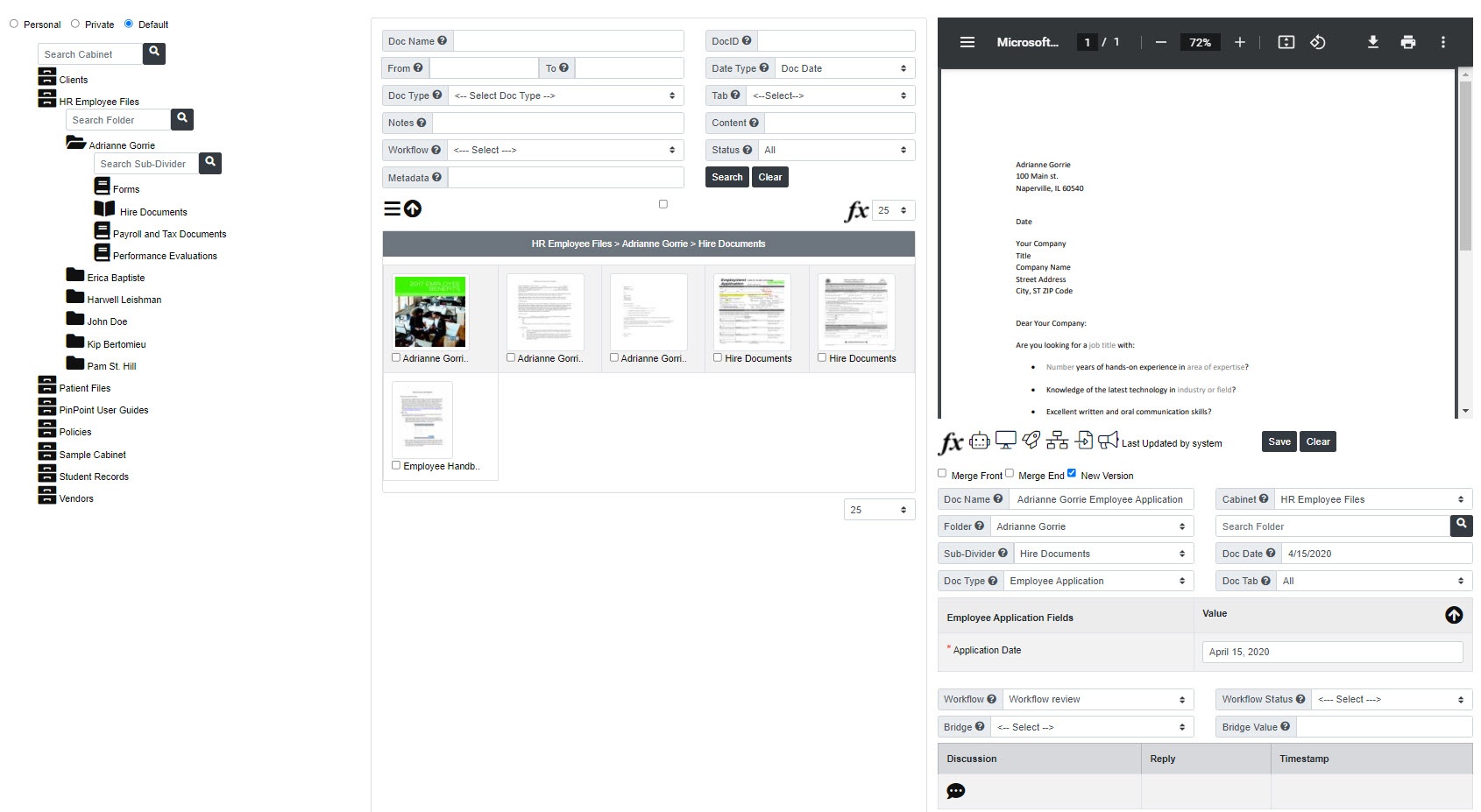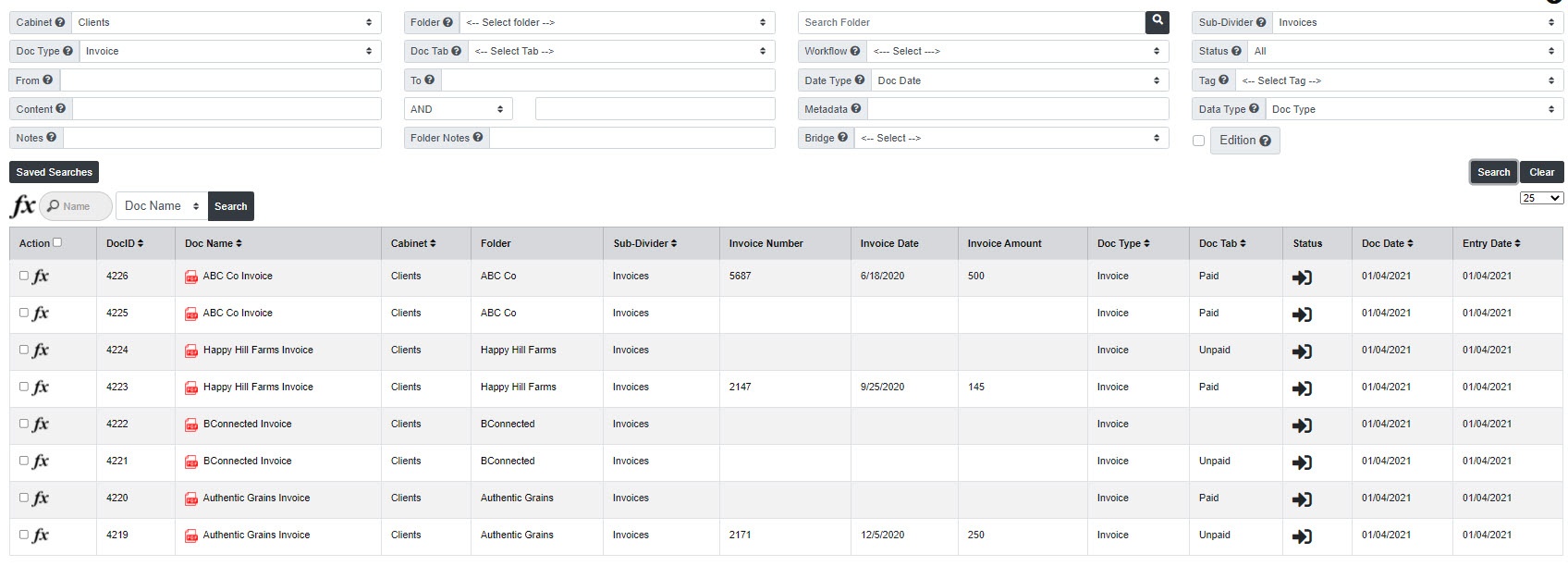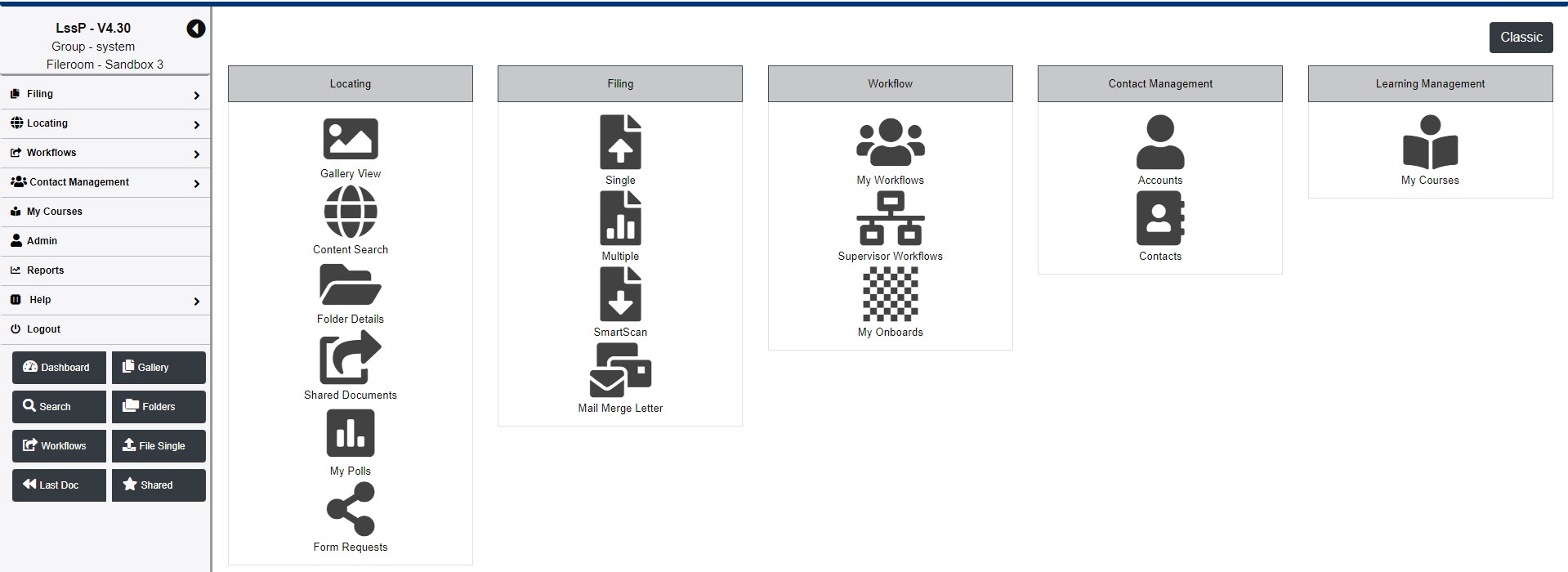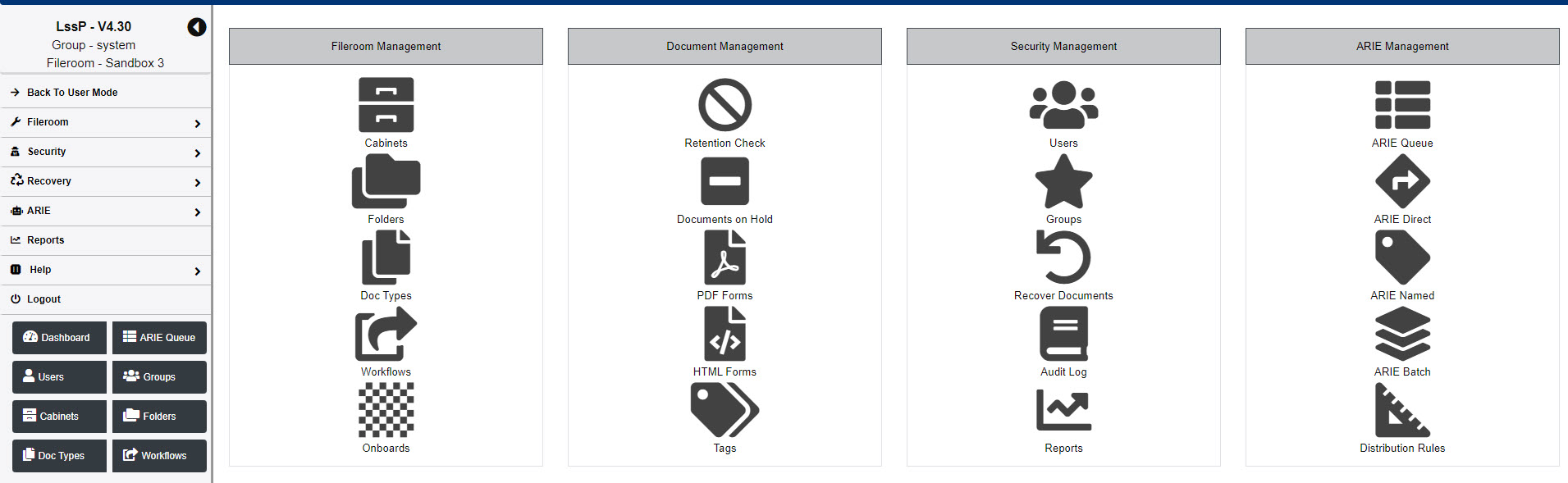PinPoint 4.30 Upcoming Release
Enhancements being added in the update:
- New Look & New Express Dashboard - All user and admin pages have been revised and updated. Users will also have the option of switching to a new express dashboard screen with quick action buttons.
- New Button to Minimize Menu - Option of minimizing the menu on the left side so you can maximize the PinPoint screen you are using.
- Document Polling - Create polls to review and vote on documents, as well as view poll results.
- New Quick Action Buttons for Cabinet/Doc Type Field Setup - Adding Cabinet/Doc Type fields is as easy as one click.
- Formulas for Document Numeric Fields - Run a document report to get the sum total of numeric fields or run a report for adding/subtracting/multiplying/dividing numeric fields.
- New Document Quick View - Access a quick view of a document by clicking the DocID. Within the Quick View, you can update the Doc Type, Metadata and Workflow.
- New Options for Variable Naming - Choose whether fields should be separated by spaces, underscores, or dashes.
- Metadata Filter added to Document Reports - Run reports on specific document metadata.
- File Path to Display on File Multiple - The File Multiple drag-and-drop will now display where documents are being filed to before you hit the submit button.
- Check-In function added to SmartScan - You can simply drag documents you need to check back in into SmartScan, and PinPoint will take it from there.
- New function for non-users to submit files into PinPoint - Send non-users a link to submit files to, or have them access the link via your website.
- HTML Forms Creation & Management - Create HTML forms in PinPoint and email to any user or non-user to be submitted back automatically. Receive notifications when completed forms have been submitted. Direct people to the form by linking it to your own website.
For those of you running PinPoint Cloud
PinPoint will be automatically updated to version 4.30 late in the evening on its release date.
For those of you running PinPoint Self-Host
Update will be available 1-2 weeks after the cloud release date. If you are not already on version 4.25, please contact us and we can help get you updated.
For All PinPoint Users
If you have not already requested your PinPoint desktop copies, please contact us so you can start utilizing the new PinPoint Desktop Application today!
For those of you running eDrawer
Please contact us if you are interested in learning more about PinPoint!