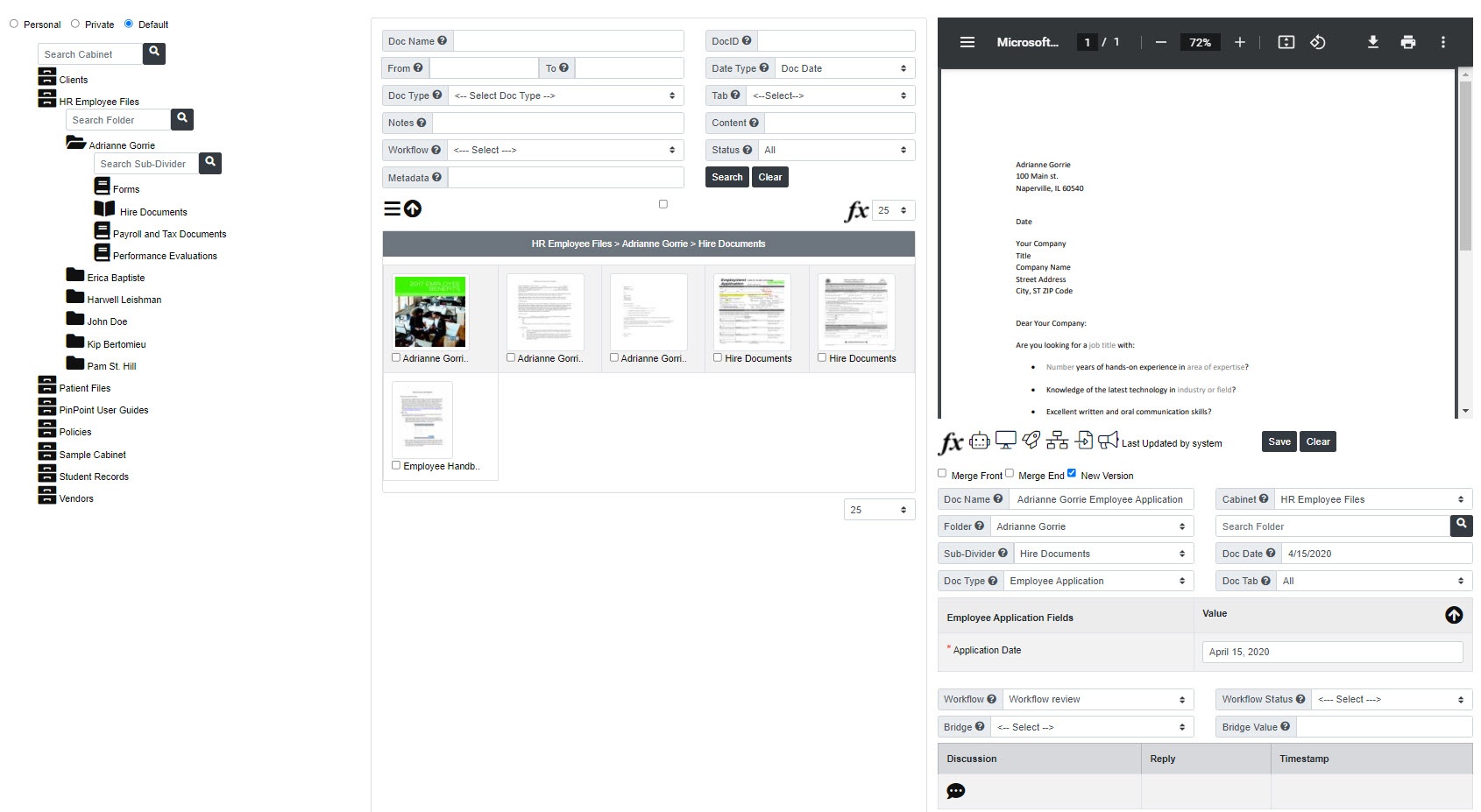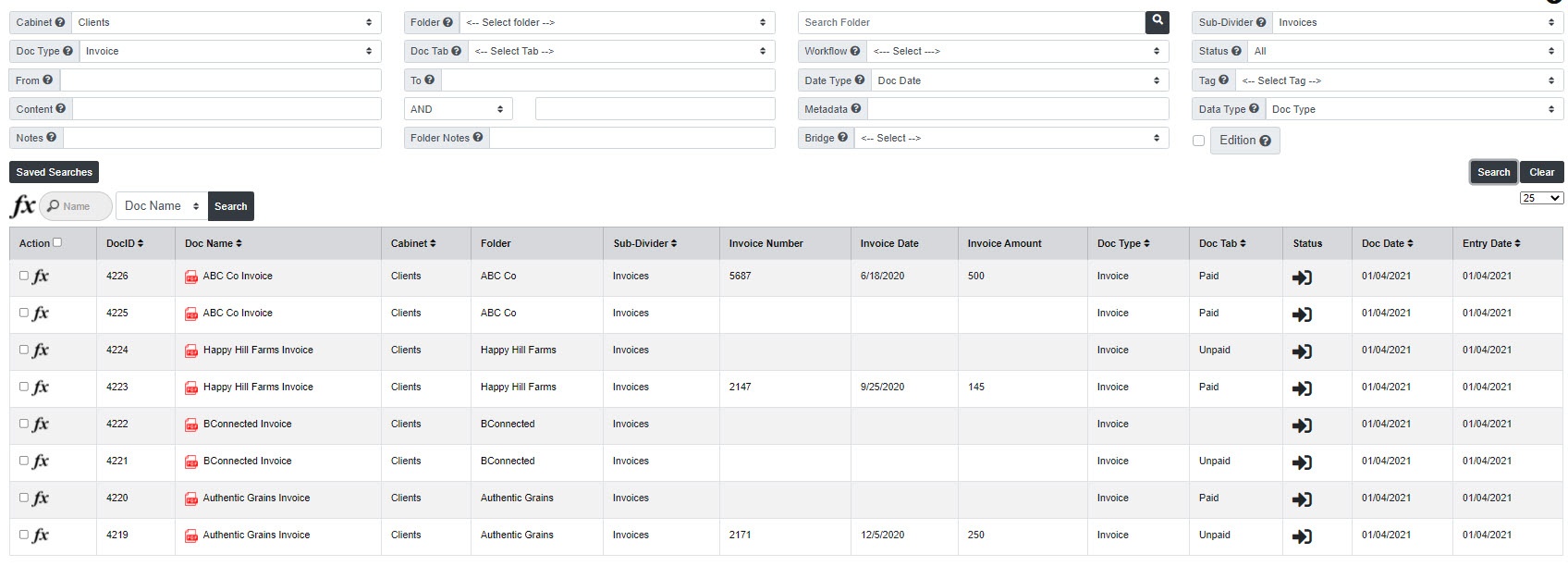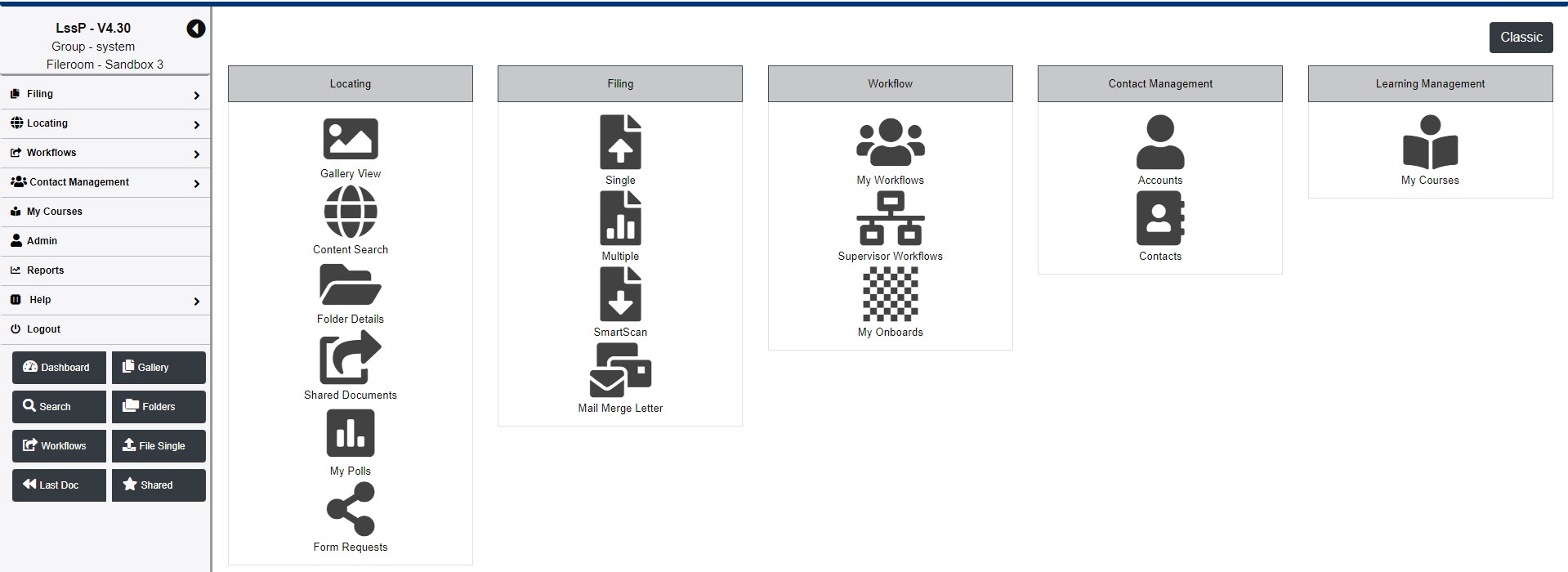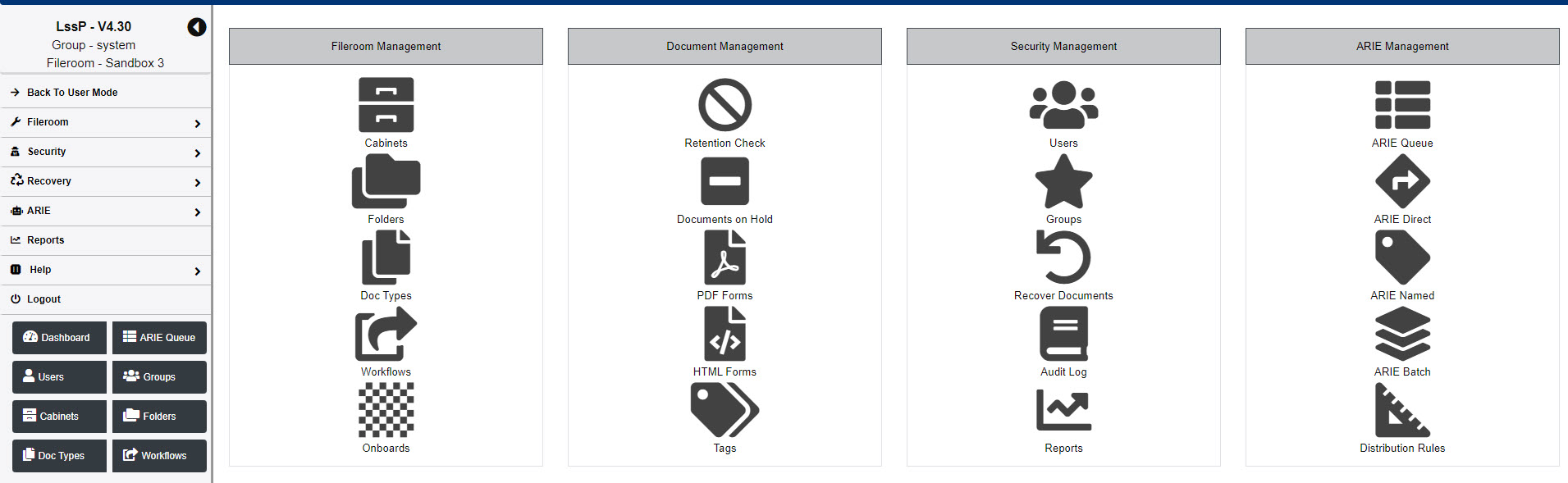PinPoint 4.30 Upcoming Release
Enhancements being added in the update:
- New Look & New Express Dashboard - All user and admin pages have been revised and updated. Users will also have the option of switching to a new express dashboard screen with quick action buttons.
- New Button to Minimize Menu - Option of minimizing the menu on the left side so you can maximize the PinPoint screen you are using.
- Document Polling - Create polls to review and vote on documents, as well as view poll results.
- New Quick Action Buttons for Cabinet/Doc Type Field Setup - Adding Cabinet/Doc Type fields is as easy as one click.
- Formulas for Document Numeric Fields - Run a document report to get the sum total of numeric fields or run a report for adding/subtracting/multiplying/dividing numeric fields.
- New Document Quick View - Access a quick view of a document by clicking the DocID. Within the Quick View, you can update the Doc Type, Metadata and Workflow.
- New Options for Variable Naming - Choose whether fields should be separated by spaces, underscores, or dashes.
- Metadata Filter added to Document Reports - Run reports on specific document metadata.
- File Path to Display on File Multiple - The File Multiple drag-and-drop will now display where documents are being filed to before you hit the submit button.
- Check-In function added to SmartScan - You can simply drag documents you need to check back in into SmartScan, and PinPoint will take it from there.
- New function for non-users to submit files into PinPoint - Send non-users a link to submit files to, or have them access the link via your website.
- HTML Forms Creation & Management - Create HTML forms in PinPoint and email to any user or non-user to be submitted back automatically. Receive notifications when completed forms have been submitted. Direct people to the form by linking it to your own website.
For those of you running PinPoint Cloud
PinPoint will be automatically updated to version 4.30 late in the evening on its release date.
For those of you running PinPoint Self-Host
Update will be available 1-2 weeks after the cloud release date. If you are not already on version 4.25, please contact us and we can help get you updated.
For All PinPoint Users
If you have not already requested your PinPoint desktop copies, please contact us so you can start utilizing the new PinPoint Desktop Application today!
For those of you running eDrawer
Please contact us if you are interested in learning more about PinPoint!
PinPoint DMS – Top Performer for Summer 2022
PinPoint Document Management System Reviews PinPoint Document Management Software has earned a badge for being a top performing product on SourceForge.com! Our software has been selected by users as a quality product and has been selected from over 60,000 products! Join the thousands of PinPoint users going completely paperless with a document management system! For...Continue reading→
LSSP Corporation’s 20th Year in Document Management
20 Years of Document Management LSSP Corporation is celebrating its 20th year in the business of Document Management, serving over 25,000 users world-wide! Our first product eDrawer is still used today, but in 2006, we introduced PinPoint as a web-based document management solution. PinPoint is accessible from anywhere in the world, including from your smartphones...Continue reading→
PinPoint Awarded Top Performer
PinPoint Document Management Software has been recognized as a 2021 Top Performer by SourceForge.com To win the Winter 2021 Top Performer award, software companies had to receive enough high-rated user reviews to place their product in the top 10% of favorably reviewed products on SourceForge, which demonstrates the utmost quality that LSSP Corporation delivers to...Continue reading→
PinPoint 4.4 Upcoming Release
PinPoint Version 4.4 We are ringing in the new year with a new update! Some of the New Enhancements Recurring email reminders can be set on documents Workflow can be assigned/unassigned to documents in bulk Ability to rearrange Folder fields and Document Type fields Ability to mark onboard steps complete or incomplete Ability to change...Continue reading→
LSSP Corporation Awarded as “Top Performer” by SourceForge
LSSP Corporation has been awarded a Spring Top Performer Award by SourceForge, the world’s largest software review and comparison website. This award recognizes companies and products with a significant amount of favorable user reviews that puts them in the top tenth percentile of highly reviewed products on SourceForge. To win the Spring 2021 Top Performer...Continue reading→
LSSP Corporation Recognized as Best-in-Class Leader by SourceForge
LSSP Corporation has been recognized as a "best-in-class category leader" by SourceForge, the world’s largest software reviews website. This award recognized companies and products with outstanding user reviews that are in the top five percentile of highly reviewed products on SourceForge. To win the Winter 2021 Leader award, each winner had to receive enough high-rated...Continue reading→
PinPoint 4.25 Release
PinPoint Application: New SSO (Single Sign-On) Integration Ability for users to view video files at the File Review Page PinPoint Desktop Application: Ability to set default settings in user profile Ability to update workflow tasks on the File Review Screen Ability to edit document metadata on the File Review Screen Ability to open and fill...Continue reading→
2020’s Best Document Management Software Solutions by Digital.com
After countless hours of research and reviewing over one hundred document management software companies, Digital.com has presented their top list of DMS solutions for 2020. Read about different solutions and their features to find out what will work best for you or your business. You can also compare prices amongst the various options. Be sure...Continue reading→
PinPoint 4.2 Enhancements
In Case You Didn't Know... PinPoint 4.2 was released in early September. Below are some of the enhancements that were added in this version! 4.2 Enhancements New Desktop App - The new app will allow users to access documents on their desktop, rather than using a browser. Included in the app will be the File Multiple,...Continue reading→
PinPoint 4.1.2 Release
Newest Enhancements (Click images to enlarge) Ability to change the Doc Date for multiple documents at once. Additional folder fields added to Variable Naming. Users can now include folder fields 1-5. Users can share an entire folder or share only a sub-divider within a folder via External Link. Cabinet Lock-down Mode. When a cabinet is...Continue reading→