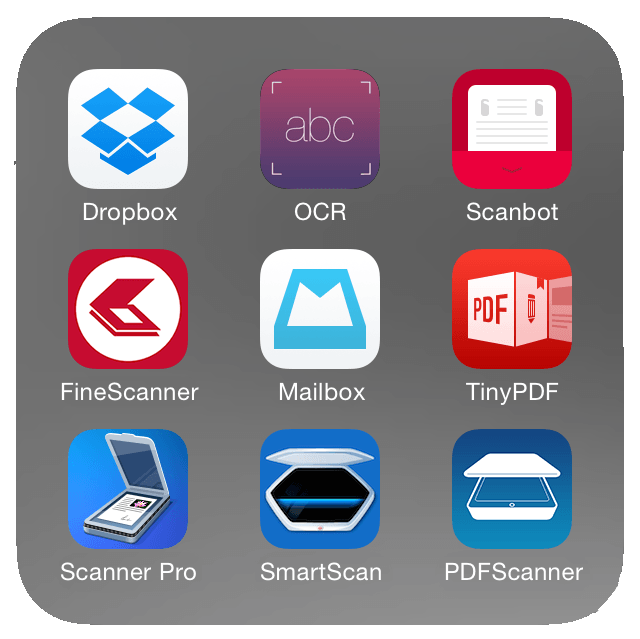eDrawer gives you the option of selecting which layout works best for you. The End User GUI can select from easy to view screens.
eDrawer gives you the flexibility to design your own infrastructure. You determine the Drawer type, the Document type, and you even categorize both types by determining the particular subdividers and metadata you want associated with your particular Folder.
Below is the classic eDrawer layout. With this option, you can view you Drawers, Folders, and Documents all on your main screen.
Below is an image of eDrawer’s other option for a layout screen. The image shows inside of a Vendor Drawer (Folder). You have all of your subdividers shown as tabs at the top. If you click on Contracts, for example, all of the documents that fall under the Contract category will be shown on the list. Same thing applies for each of the tabs within the Folder. You can search/retrieve any document by any of the fields you have assigned for that particular Folder.
Contact us today and see how eDrawer, a fully customizable document management software, can help you start saving money and staff time today!