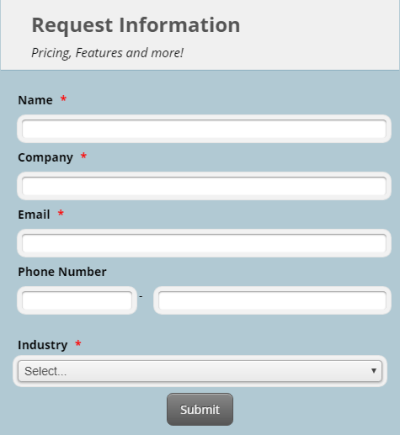HUMAN RESOURCES DOCUMENT MANAGEMENT SOFTWARE
SECURELY ACCESS YOUR ELECTRONIC FILING CABINETS FROM ANYWHERE
Electronic Document Management
An electronic filing system to store employee files while redacting sensitive information. Manage payroll files, new hire documents, time cards, updated policies, meetings and minutes.
On-the-Go Mobility
Access your files and data whether you are in the office, at home, or on-the-go. Complete workflows, electronically sign documents, and more even from your smartphone or tablet.
Security and Compliance
Set security access and permissions for individual/groups of users. Allow staff to access their personnel file only, redact sensitive information from certain users or departments. LSSP Corporation follows all certification specifications with DOD, HIPAA, ISO, OSHA, SOX, FACTA, FDA, SEC, ADA.
Collaboration
Collaborate with other departments as well as any external parties. Review time cards and policies while tracking and confirming employees are up-to-date.
Filing and Retrieving
Store any and all file types (.PDF, TIFF, .JPG, .PNG, XLS, .DOC, including audio and video files) by directly scanning/importing, drag-and-drop, or use auto-filing. Locate files in seconds by searching by full-text, employee name or ID, document name, date, policy number, etc.
Integration
PinPoint integrates with other Human Resource Department applications as well as the full MS Office Suite, QuickBooks, Great Plains, Sales Force, SharePoint, and OneDrive.
Workflow
Automated workflows to ensure tasks are completed on time.
Assign tasks to individual or groups of users.
On-Boarding
Automatic tracking for late or missing files with alerts.
Ensure all personnel files are collected on time for each new hire.
Retention
Customize retention schedules with ability to archive or purge files.
Run retention checks and generate Certificates of Destruction.
Versioning
Complete version control with comparison tool built-in.
Ability to revert to old versions, or continue to add new.
To Learn More About PinPoint and All of its Features,
To Schedule a Free Online Demo,